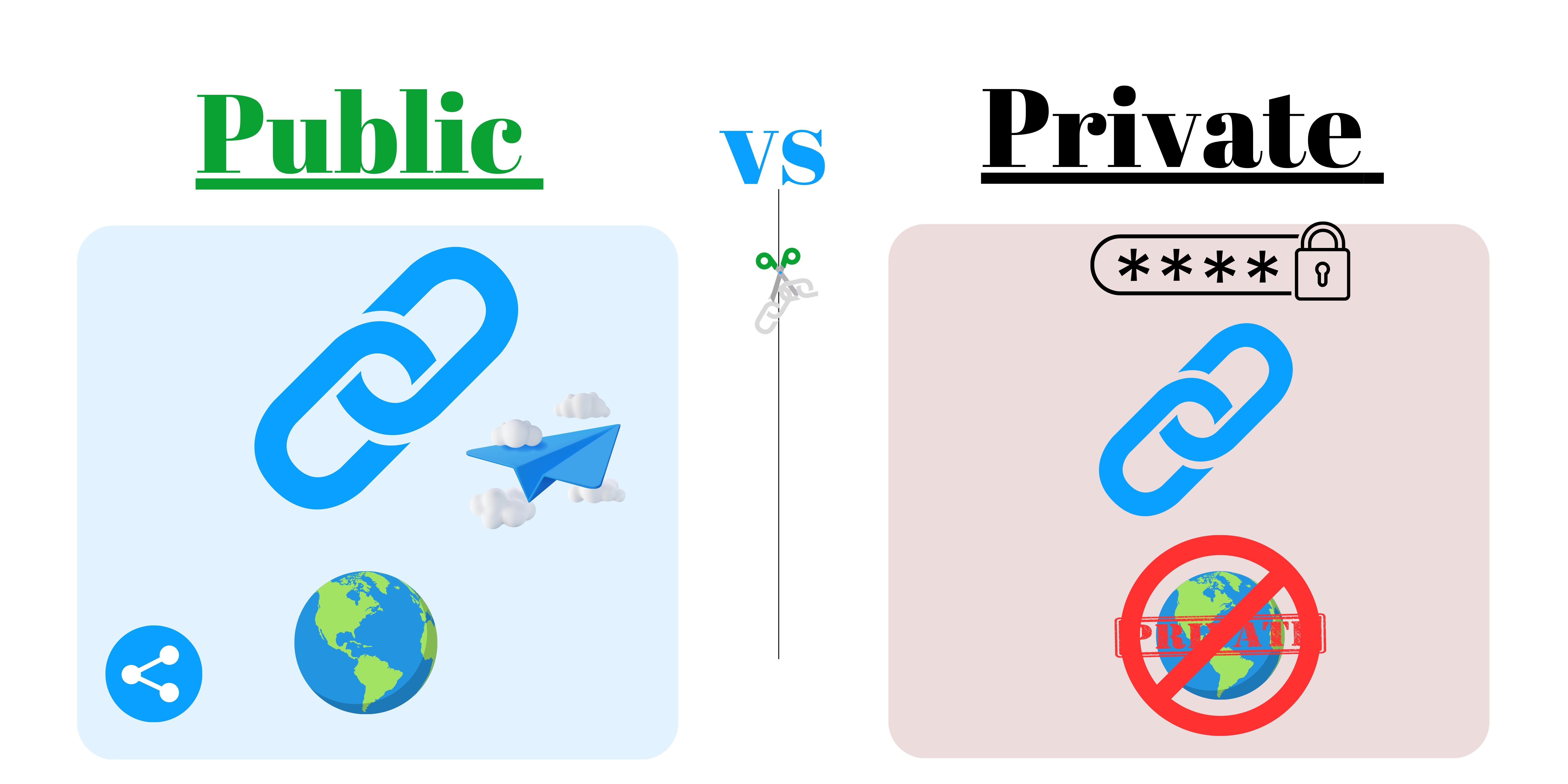Public links are accessible to anyone with the link, making them ideal for sharing information with a wide audience. However, this also means that public links may be more open to unauthorized access, veiwing or sharing. On the other hand, private links require authentication or permission such as a password to access, providing a higher level of security and control over who can view or edit the content. This generally takes more time and more than one click or action to access/view the link's destination /content.
What are private links?
Private links are URLs that require authentication or permission to access. They are commonly used for sharing extra sensitive or confidential information within a limited/specific group of individuals. By restricting access to authorized users only, private links ensure that the content remains secure and protected from unauthorized viewing or access. This makes them particularly useful for situations when businesses, organizations, or individuals need to maintain strict control over their shared content.
What are public links?
Public links, on the other hand, are URLs that can be accessed by anyone without requiring authentication or permission. Normally accessed by a single click or action by the user. They are commonly used for sharing non-sensitive information or content with a wider audience. Public links allow for easy and convenient content sharing, making them ideal for promoting and distributing information to a larger community or audience over a shorter timeframe. However, it is important to note that with public links, there is less control over who can view and/or access the content.
How to make a URL private?
To make a URL private, you can implement various security measures such as password protection, encryption, or access restrictions. These measures ensure that only authorized individuals with the necessary credentials or permissions can access the content behind the URL. Implementing privacy settings for a URL is crucial when dealing with sensitive or confidential information to maintain data integrity and prevent unauthorized access.
How to make a URL Public?
To make a URL public, you can remove any security measures such as password protection, encryption, or access restrictions. By doing so, the content behind the URL becomes accessible to anyone who has or knows the URL link. Making a URL public is useful when you want to share information or content with a wider audience without any restrictions on who can view or access it. However, it is important to consider the potential risks and implications of making sensitive or confidential information publicly accessible before removing any privacy measures from a URL.
Uses for public URLs?
Some common uses for public URLs include sharing documents or files with colleagues or customers & clients, allowing access to a webpage or website for marketing & promotional purposes, or providing a direct link to a specific resource or content. Public URLs can also be used in social media posts, emails, SMS & marketing campaigns, or online forums to share information with a larger audience. However, it is important to ensure that the content being shared is appropriate for public consumption and does not violate any privacy or copyright laws.
Conclusion
Public links are accessible to anyone with the link, making them ideal for sharing information with a wide audience. However, they may be more open to unauthorized access. Private links require authentication or permission to access, providing a higher level of security and control over who can view or edit the content. They are commonly used for sharing sensitive or confidential information within a limited group of individuals. To make a URL private, security measures such as password protection, encryption, or access restrictions can be implemented. To make a URL public, one can remove these measures, making the content accessible to anyone with the URL link. Common uses for public URLs include sharing documents, allowing access to webpages for promotional and marketing purposes, also providing direct links to specific resources.